
New Canaan High School![]()
Class Of 1962
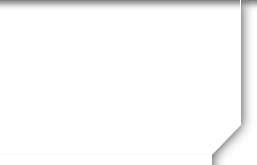
- Photo Gallery
- 60th Reunion Sept 2022
- NCHS 60th Reunion Class of 1962
- 57th Mini Reunion Sept 2019
- 57th Mini Reunion
- 55th Class Reunion Sept 2017
- 55th Reunion of the NCHS Class of 1962
- Florida Feb 2017
- Florida Feb 2015
- Connecticut July 2014
- Florida Feb 2014
- Florida Feb 2013
- 50th Class Reunion Sept 2012
- Teachers and Staff
- Rams Football
- Christmas Eve in New Canaan
- Bad Email addresses
- Missing Classmates
- How to Join Website
- Class of '62 music
- New Canaan Web Links
- 1962 History/Videos
How to Join Website
How to Join WebsiteFirst Website Visit
If you are new to the website please read this page as it will answer all of your questions on how to get a password, make a profile and how to use the website. All contact information that you enter into this website will be kept confidential. It will not be shared or distributed. Your contact information is private: your address and phone number can't be seen by the classmates unless you grant permission on your profile. When someone clicks on your name, all they will see of your contact information is your city and state and whatever information about yourself you choose to put on your web page. Your email address is not viewable, though an email can be sent to you using the contact box at the bottom of your web page. However, if you send a message to someone through their profile, they will see your email address so that they can respond. What is Whitelisting?In order to ensure you receive important messages from our class web site, as well as messages sent directly to you from other Classmates, it's important you whitelist the email address noreply@classcreator.net (that's a .net, not a .com). Whitelisting will stop messages sent from the web site from ending up in your spam folder. What is whitelisting? Whitelisting simply means you are telling your email program to accept all emails coming from our class web site and our Classmates. The technique for whitelisting varies by email program, but generally you will see the term "Whitelist", "Safe List", or "Safe Sender's List". This is where you want to be sure you have added the email address noreply@classcreator.net. Class Creator, the system that helps us operate our class web site, uses the address noreply@classcreator.net when sending out email messages. Be assured that all emails sent through our site are valid — you will not receive spam email. Whitelisting noreply@classcreator.net is the single most important thing you can do to ensure you don't miss anything happening on our site or miss receiving your emails from your fellow Classmates. Stop and take a moment to whitelist noreply@classcreator.net right now, and ensure you stay connected! Your Profile
You will need to make your individual profile in order to access any password protected pages on the site. Start by clicking on the Classmate Profiles link in the upper left corner. This will take you to a page with all your classmate names, including yours. Find your name and click on it. Follow the prompts to create your profile. The password that you enter during this process will be used as your login password. Once you complete this part, and we verify you, you will receive an email granting you access. You can now personalize your page with information such as what have you been up to since graduation in '62, school memories, your family, and photos.
|
|
|
Powered by Class Creator